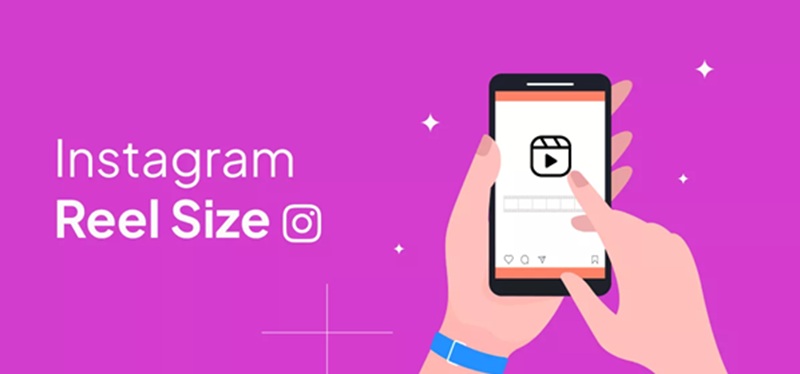
Instagram Stories disappear after 24 hours, making it difficult to save your favorite content. With an IG Story Downloader, you can easily download and keep these stories on your device. Whether it’s a memorable moment, an interesting update, or creative content you want to reference later, this tool ensures you never lose access to Instagram Stories.
Detailed Guide to Download Instagram Stories
Instagram Stories disappear after 24 hours, making it difficult to save memorable moments, creative content, or important updates. However, with an IG Story Downloader, you can easily download and store these stories on your mobile device or computer. Below is a step-by-step guide to downloading Instagram Stories on both platforms.
For Mobile Users (iPhone & Android)
- Open the Instagram app on your phone.
- Find the Story you want to save and tap the three-dot menu at the top right.
- Select “Copy Link” to copy the Story’s URL.
- Open a web browser (Chrome, Safari, etc.) and go to Sssgram.Org.
- Paste the copied link into the IG Story Downloader search bar.
- Tap “Download” and wait for the system to process your request.
- Once the Story is ready, choose the resolution and save it directly to your phone’s gallery.
For PC Users (Windows & Mac)
- Open a web browser and go to Instagram.com.
- Find the Story you want to download and click the three-dot menu.
- Select “Copy Link” to copy the Story’s URL.
- Open a new tab and visit Sssgram.Org.
- Paste the copied link into the IG Story Downloader and press “Download”.
- Wait a few seconds for processing, then choose the preferred quality and save the Story to your computer’s downloads folder.
With these easy steps, you can keep Instagram Stories on any device for future viewing or sharing without worrying about them disappearing after 24 hours.
Should You Use an IG Story Downloader?
Instagram does not allow users to download Stories directly. Using an IG Story Downloader offers several benefits:
- Save Meaningful Moments: Keep your favorite Instagram Stories for future reference, whether they are personal memories, inspiring content, or educational clips.
- Preserve High-Quality Media: Instead of taking screenshots that reduce image quality, an IG Story Downloader ensures you get clear, full-resolution media.
- Access Stories Beyond 24 Hours: Since Instagram Stories disappear after a day, an IG Story Downloader lets you keep them for as long as you need.
- No Instagram Login Required: Most IG Story Downloaders, including Sssgram.Org, work without requiring an Instagram login, ensuring privacy and security.
- Free and User-Friendly: An IG Story Downloader is free to use, requires no software installation, and works instantly with just a few clicks.
Frequently Asked Questions
Is using an IG Story Downloader legal?
Downloading Instagram Stories for personal use is allowed. However, avoid redistributing content without the creator’s permission.
Does the IG Story Downloader require an account?
No, Sssgram.Org allows you to download Instagram Stories without needing to log in.
Can I download someone else’s Instagram Story anonymously?
Yes, an IG Story Downloader lets you save Stories without notifying the original uploader.
Does the tool work for private accounts?
No, you can only download Stories from public Instagram accounts.
Is the IG Story Downloader free?
Yes, Sssgram.Org provides a free and convenient way to download Instagram Stories without any hidden charges.
An IG Story Downloader is an essential tool for anyone who wants to save Instagram Stories effortlessly. Whether for inspiration, reference, or personal collection, Sssgram.Org provides a fast and user-friendly way to download and store Instagram Stories on any device. Follow the steps above to start downloading your favorite Stories today!
Q/A
No. Currently, Instagram does not allow users to insta story download directly from the app to your device. So, visit sssgram.org to download them.
For iPhone/iPad devices, users need to use the Safari browser with an iOS 13 or later update. Then, access sssgram.org as usual.
For Android devices, users can access sssgram.org using the Google/Google Chrome app and perform the usual steps.
No. sssgram.org is a completely free Instagram downloader. You can download images, videos, stories, etc., on Instagram with sharp images and sound quality.
Check the "Downloads" section to see the saved stories.







