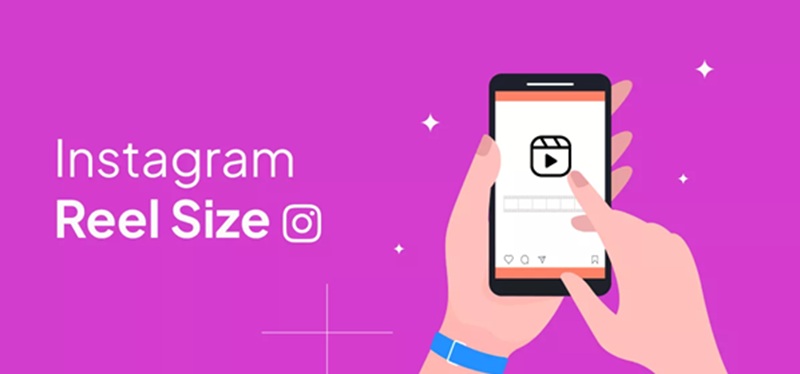
Downloading photos from Instagram can be challenging since the platform doesn’t provide a built-in option to save images directly. However, with Instagram photo download tools like Sssgram.Org, you can easily save your favorite pictures in high quality without any hassle.
Whether you want to keep personal memories, collect inspiring images, or store important content, our tool allows you to download Instagram photos quickly and securely. Just copy the image link, paste it into our downloader, and get your photo in seconds. No login or additional software is needed, making the process simple and efficient for all users.
Simple Steps to Download Instagram Photos
If you have a favorite Instagram photo that you want to save, follow these simple steps to download it using Sssgram.Org:
- Open Instagram – First, open the Instagram app or website and find the photo you wish to download.
- Copy the Photo Link – Tap on the three-dot menu at the top-right corner of the post and select “Copy Link.”
- Visit Sssgram.Org – Open your web browser and go to Sssgram.Org.
- Paste the Link – In the provided input box, paste the copied Instagram link.
- Click Download – Hit the “Download” button, and within seconds, your Instagram photo will be saved on your device.
With this easy process, you can download as many photos as you like without any limitations.
What are the benefits of Sssgram.Org for Instagram Photo Download?
There are many tools available for downloading Instagram photos, but Sssgram.Org stands out due to its unique features:
- No Software Installation Needed – Download Instagram photos directly from your browser without installing any apps.
- High-Quality Images – Our tool ensures that you get the best resolution possible for every photo.
- Fast and Secure – Enjoy quick downloads without compromising your privacy.
- Completely Free – No fees or subscriptions are required to use our service.
- Works on Any Device – Whether you’re using a smartphone, tablet, or computer, our tool works smoothly across all platforms.
How to Download Instagram Photos on iPhone and Android
Downloading Instagram photos on mobile devices is just as easy as on a computer. Here’s how you can use Sssgram.Org for Instagram photo download on iPhone and Android:
- Open Instagram on Your Phone – Launch the Instagram app and navigate to the image you want to download.
- Copy the Link – Tap the three dots above the post and choose “Copy Link.”
- Go to Sssgram.Org – Open your preferred browser and visit our website.
- Paste and Download – Insert the copied link into the box and tap the download button to save the image instantly.
This method ensures that you can save your favorite photos anytime, anywhere, without hassle.
Download Instagram Photos Without Screenshots
Taking screenshots is an option for saving Instagram photos, but it often results in lower quality and unwanted UI elements. Sssgram.Org eliminates these issues by offering a cleaner and more professional way to download Instagram photos in their original resolution. With our Instagram photo download tool, you get the best quality images without cropping or editing.
Store Instagram Memories for Future Use
Instagram stories and posts can disappear over time, but with our tool, you can keep your favorite memories safe on your device. Whether you are a content creator, designer, or just someone who loves saving inspirational images, Sssgram.Org provides a seamless solution for Instagram photo download without any limitations.
Downloading Instagram photos is made simple with Sssgram.Org. Our easy-to-use Instagram photo download tool ensures that you can save high-quality images without hassle. Whether you want to store memories, collect design inspiration, or share images on different platforms, our service is the perfect choice. Try Sssgram.Org today and enjoy fast, free, and secure Instagram photo downloads!
Q/A
No. Currently, Instagram does not allow users to download photos directly from the app to their device. You can use SSSGRAM.ORG to download photos easily.
For iOS devices like iPhone and iPad, you need to use the Safari browser with an iOS 13 or later update. Then, visit SSSGRAM.ORG to download photos as usual.
For Android devices, you can use the Google/Google Chrome app, then visit SSSGRAM.ORG to download photos.
No. SSSGRAM.ORG is a completely free Instagram downloader, allowing you to download photos, videos, stories, etc., with high-quality images and sound.
After downloading, check the "Downloads" section to find your saved photos.







