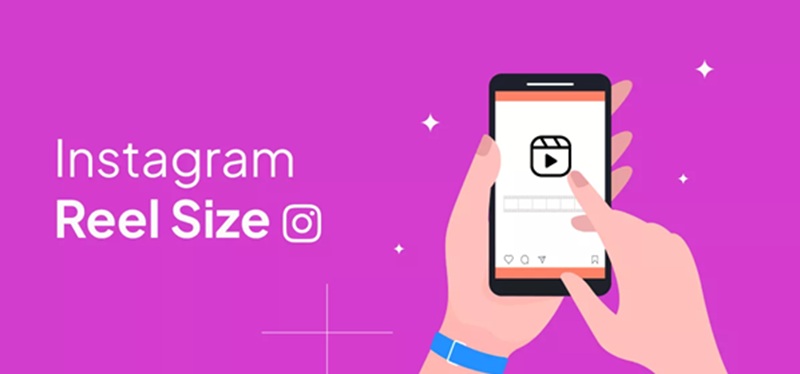
 April 22, 2025 - BY
Admin
April 22, 2025 - BY
Admin
Ever wondered how to save Instagram story before it vanishes after 24 hours? Whether it’s a friend’s photo or a brand’s promotion, saving stories is now easier than ever. In this guide, Sssgram.org walks you through multiple effective ways to download Instagram Stories anonymously, in high quality, and without logging in. Get ready to take full control of your story-viewing experience!
Instagram Stories are designed to be temporary, disappearing after 24 hours. But sometimes, that fleeting moment contains something worth keeping a cherished memory, a piece of inspiration, or an eye-catching promotion. So, how to save Instagram story before it’s gone?
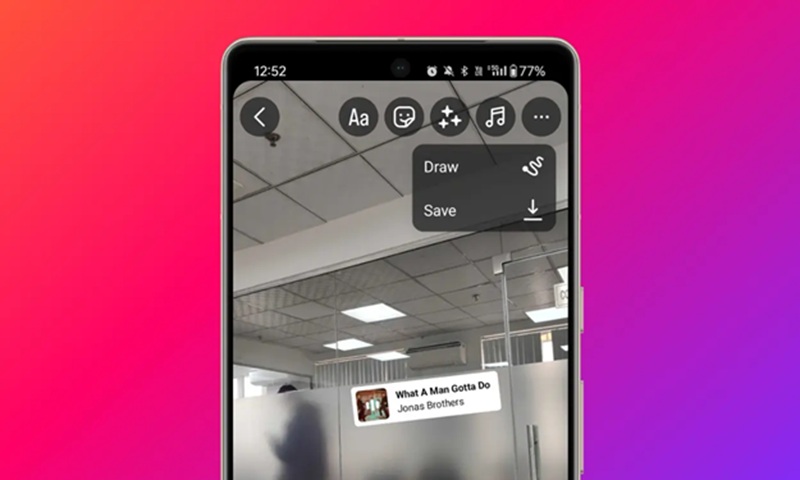
At Sssgram.org, we understand the frustration of losing access to stories that matter. That’s why we’ve created a fast, anonymous, and reliable Instagram Story Downloader that helps users save content in seconds, no app, no login, no fuss.
Let’s explore all the ways to save Instagram Stories, from public profiles to anonymous viewing and downloading highlights, whether you're on mobile or desktop.
Before diving into the "how," let’s understand the "why." People save Instagram Stories for various reasons:
Whatever your reason, having a dependable method makes a huge difference, and that’s where Sssgram.org comes in.
The easiest and fastest way to save Instagram story is by using an online tool. Sssgram.org offers a free, user-friendly Instagram Story Downloader that works instantly.
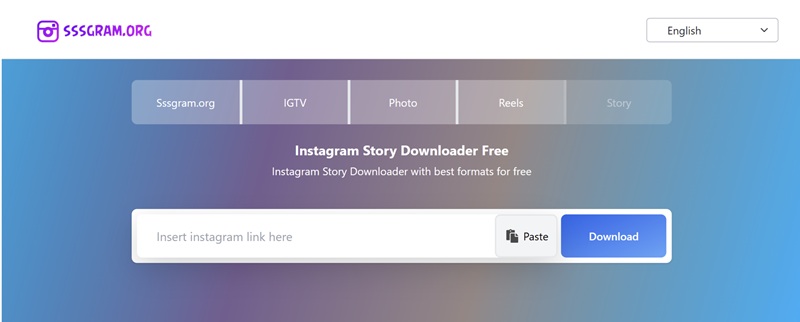
Did you know that you don’t even need a direct story link? Sssgram.org allows you to enter a profile’s username and access all public stories from the last 24 hours.
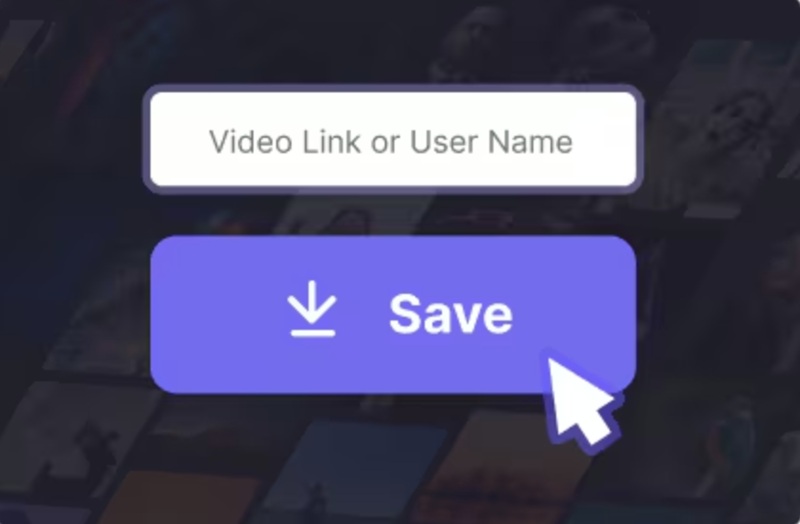
Steps:
This is especially helpful if you regularly monitor certain accounts and want to quickly access their latest content.
One of the most powerful features of Sssgram.org is anonymous story viewing. Instagram typically notifies users about who viewed their stories, but not when you're using Sssgram.
How to Do It:
This is perfect for marketers, influencers, or everyday users who want to keep their actions private.
Most Instagram stories today include background music or sound effects. Sssgram.org preserves these audio elements during downloads, so you get the complete story.

Quick Steps:
Whether you're saving a music-based story or a spoken message, the sound quality remains intact.
Instagram Highlights are curated stories users choose to keep on their profiles permanently. But even these can be saved for offline use.
To Download Highlights:
It’s that simple! You can now archive your favorite Highlights, from travel diaries to how-to guides.
Yes, whether you're using a PC, Mac, or laptop, Sssgram.org works flawlessly. Here's how:
This makes it easy for professionals and marketers who prefer working on a larger screen.
Instagram doesn’t offer an official bulk downloader, but Sssgram.org helps you access all stories from the last 24 hours on a profile.
Tips for Downloading Multiple Stories:
While there’s no “Download All” button, the process is still quick and straightforward.
Yes. With Sssgram.org, you can view and download stories completely anonymously.
Unlike Instagram’s app, Sssgram doesn’t send any data back to Instagram, so your identity remains hidden.
No. Due to Instagram’s privacy restrictions, Sssgram.org can only access public profiles. If a profile is private, you’ll need to be an approved follower and use screen recording or screenshots as an alternative.
Yes, if you're downloading for personal use and not redistributing content without permission, this method is perfectly legal. Sssgram.org does not store user data or require account logins, so it's completely safe and secure.
Now you know how to save Instagram story in every possible way, using links, usernames, highlights, or anonymous viewing. Instagram Stories may be temporary, but with the right tools, their impact doesn’t have to be.
Sssgram.org empowers you to download Instagram Stories in high quality, without limits, and without revealing your identity.