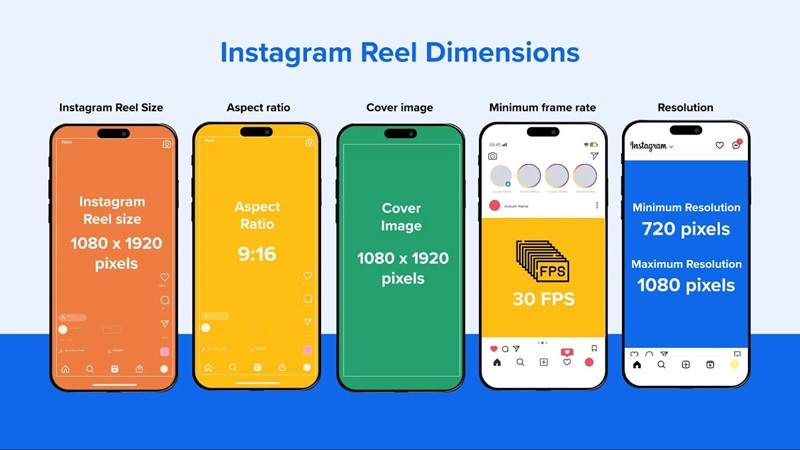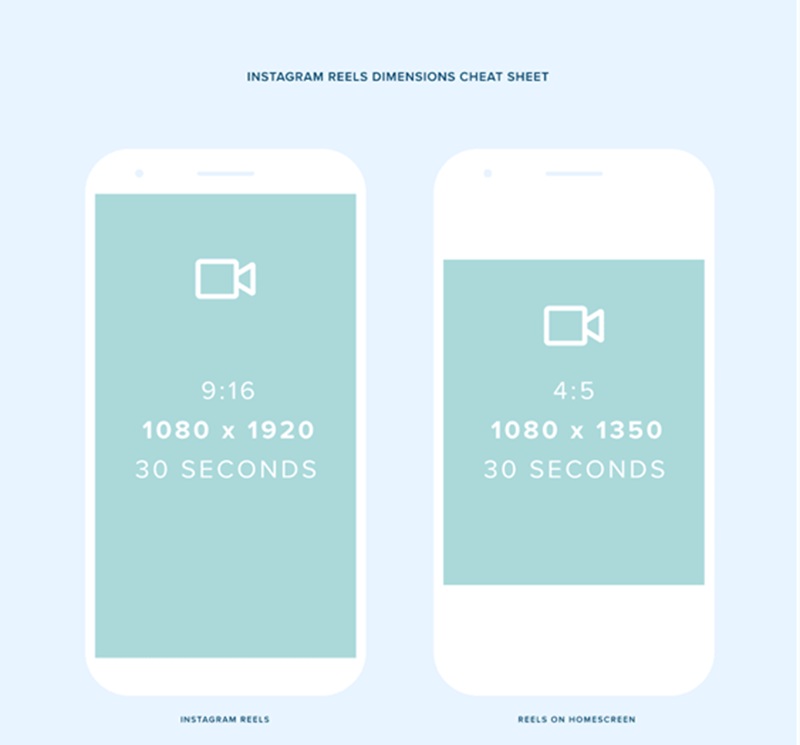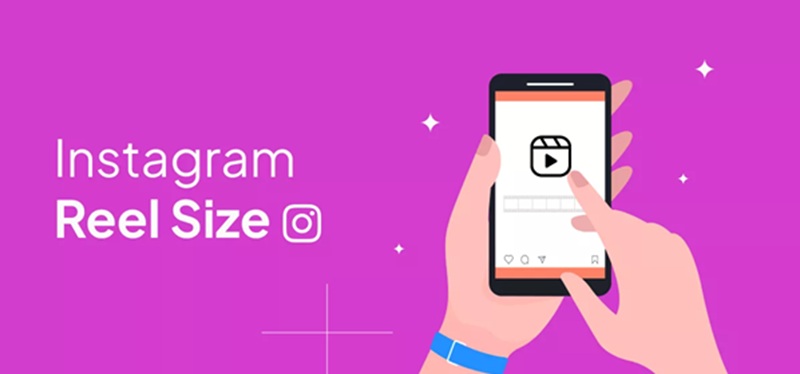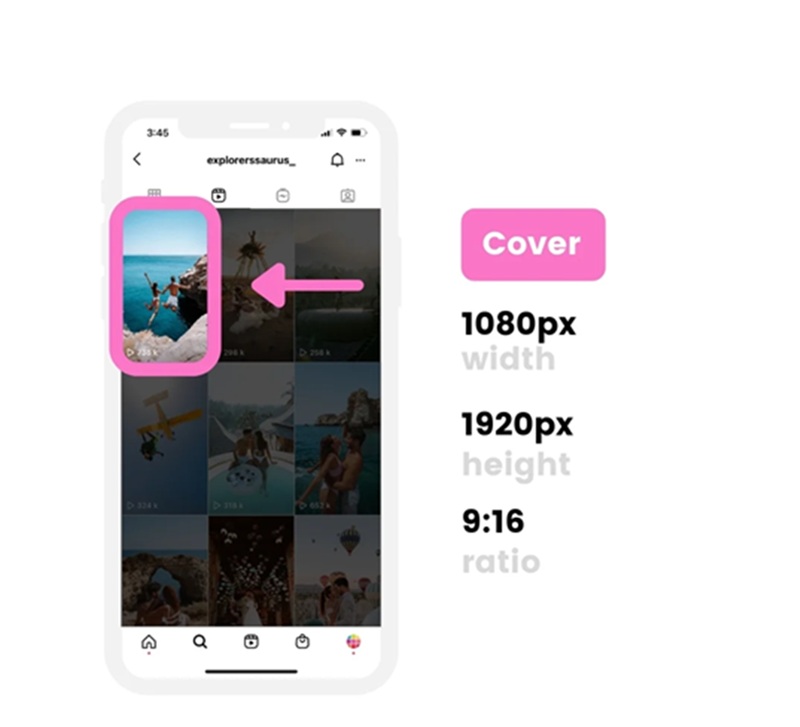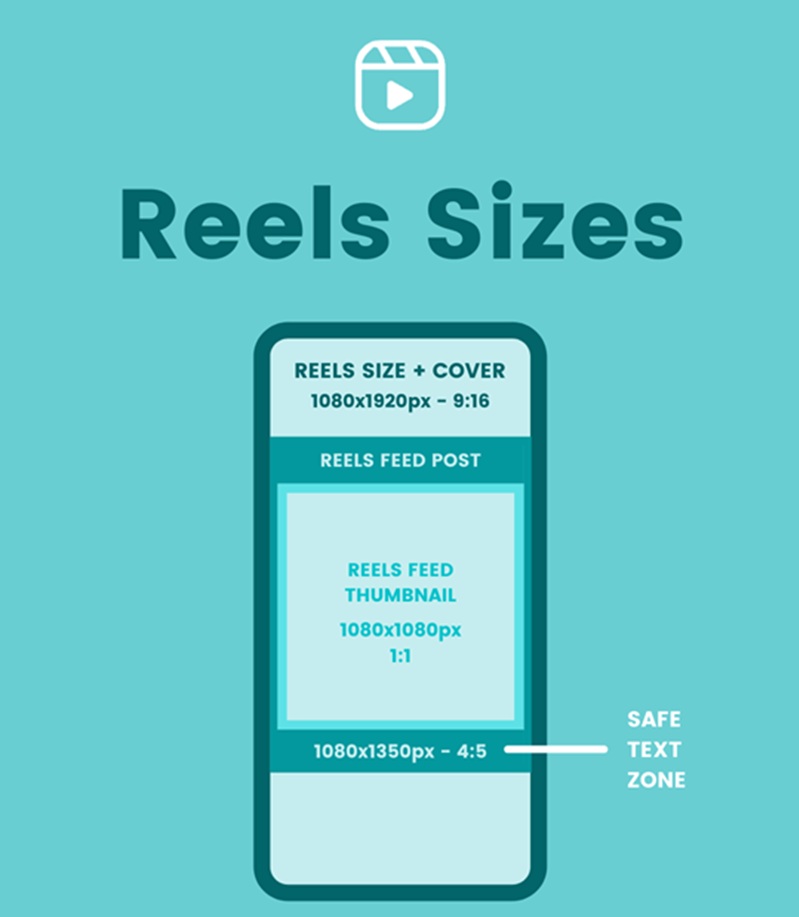What size are Instagram reels - that’s the question every content creator must ask before hitting the “post” button. Whether you're a seasoned Instagrammer or just starting out, knowing the right dimensions can make or break your engagement. From maximizing visual quality to aligning with the platform’s ever-changing algorithm, reel size plays a huge role in your reach. In this in-depth guide from Sssgram.org, you’ll discover everything you need to post reels like a pro.
Why Reel Size Matters More Than You Think
Instagram is no longer just a photo-sharing platform. It’s a dynamic, video-first ecosystem where short-form videos like reels dominate user attention. If you’ve ever uploaded a high-effort reel only to see it cropped, pixelated, or oddly framed, chances are you got the size wrong.
Reels that don’t follow Instagram’s recommended dimensions not only appear unprofessional but also risk lower reach due to algorithm penalties. By understanding what size are Instagram reels, you unlock the potential to deliver clear, crisp, and fully optimized content that performs well across devices. And remember, the journey to viral content starts with the right format.
Instagram Reel Size in Pixels
The ideal size for Instagram reels is 1080 pixels wide by 1920 pixels tall. This resolution aligns with the vertical orientation of smartphone screens, offering full-screen viewing.
If you’re filming directly within the Instagram app, you’ll automatically use the correct dimensions. However, if you’re editing outside the app, especially with DSLR or mobile editing software, always make sure to export your final video at 1080 x 1920 pixels. This ensures your content is shown in its full glory and prevents automatic cropping or compression.
Instagram Reels Aspect Ratios
Aspect ratio matters just as much as pixel size. The primary aspect ratio for reels is 9:16, which is perfect for full-screen vertical viewing. However, once your reel is shown in the feed, Instagram crops it down to a 4:5 aspect ratio.
That means about 30% of your vertical video might get hidden on the feed view. To ensure the most important elements like your face, captions, or brand logos aren’t lost, center them within the top 80% of the frame. Think of this as your “safe zone” for critical content.
Reel Frame Size: How it Affects Your Content
The frame size of your reel determines how your content appears on various devices. While the recommended dimensions remain 1080 x 1920 pixels, how your content fits inside that frame can impact engagement.
If you’re using text overlays, animations, or key visuals, be cautious about placing them too close to the edges. Instagram’s interface may block these elements with UI components like buttons, captions, or likes. A smart creator designs with this in mind, keeping essential content toward the center of the frame for best results.
Instagram Reel Cover Size
Your reel cover acts as the thumbnail that appears in your profile and feed. Ideally, you should upload a 1080 x 1920 pixel image with a 9:16 ratio as your reel cover.
Instagram allows you to select a frame from the video or upload a custom image during the publishing process. A compelling, well-designed cover image can significantly increase click-through rates. Use this real estate wisely, think bold text, high contrast, and aligned branding.
Instagram Reel Thumbnail Size
Now here’s a detail many creators overlook: your reel’s thumbnail (as seen on your profile grid) is a square image with a 1:1 aspect ratio, ideally sized at 1080 x 1080 pixels.
Since Instagram crops your 9:16 reel cover into a square thumbnail, always design your cover so that the most important part of your image fits within the center square. This way, your profile grid stays cohesive, and your content remains eye-catching at a glance.
Instagram Reel Compression Rules
Instagram automatically compresses video uploads. The maximum resolution it allows is 1080 pixels, and the minimum is 320 pixels. Any video outside this range is either downscaled or upscaled, which can hurt video quality.
To maintain sharpness, aim to upload reels at 1080 x 1920 pixels. Avoid unnecessary compression by using high-quality export settings and keeping your aspect ratio within 1.91:1 and 4:5, which are Instagram’s accepted ranges.
Instagram Reels Length and Captions
Knowing what size are Instagram reels is crucial, but so is understanding how long they can be and how much you can write.
- Maximum Reels Length: Up to 15 minutes for uploaded videos; 90 seconds for in-app recording.
- Caption Length: Up to 2,200 characters, but keep in mind that only the first 125 characters show without clicking “More.”
Best Practices for Creating High-Performing Reels
- Keep text and key visuals within the 4:5 zone to prevent cropping.
- Upload in 1080 x 1920 pixels for crisp clarity and to meet platform standards.
- Design custom covers to maintain your brand’s aesthetic.
- Use third-party tools like CapCut or VN Editor for better editing control before uploading.
- Optimize your captions with relevant hashtags and CTAs.
Even the most creative reel can fail to perform if it doesn’t follow these fundamental practices. Quality isn't just about content, it's about presentation, too.
Tools to Help You Nail Instagram Reel Sizes
Not every creator is a professional editor. That’s why platforms like Sssgram.org exist—to help simplify your Instagram journey.
Looking to repost viral reels or download your own content in original quality? Try downloading Instagram videos and reels at Sssgram.org. This ensures you retain the highest resolution and avoid quality loss during re-uploads or edits.
In addition to this, here are a few tools worth exploring:
- Canva: Great for designing cover images
- InShot: User-friendly mobile editing
- CapCut: Advanced effects and text options
- Adobe Premiere Rush: For pro-level mobile editing
Reel Sizes at a Glance (Cheat Sheet)
Component | Size in Pixels | Aspect Ratio |
Reels Video | 1080 x 1920 | 9:16 |
Feed Display | 1080 x 1350 | 4:5 |
Reel Cover Image | 1080 x 1920 | 9:16 |
Thumbnail (Profile) | 1080 x 1080 | 1:1 |
Max Upload Resolution | 1080 pixels wide | N/A |
Min Upload Resolution | 320 pixels wide | N/A |
Bookmark this table or even screenshot it, this is your go-to Instagram reel size cheat sheet for 2025.
Final Thoughts
In today’s algorithm-driven world, the difference between success and obscurity often lies in the small details, like video size and format. If you’re serious about growing on Instagram, nailing what size are Instagram reels should be a top priority.
At Sssgram.org, we’re dedicated to helping creators like you master Instagram’s tools. From expert tips to downloading Instagram videos in top quality, we’ve got your back. Use our tools to streamline your content creation process, stay ahead of the curve, and make your reels shine in every scroll.
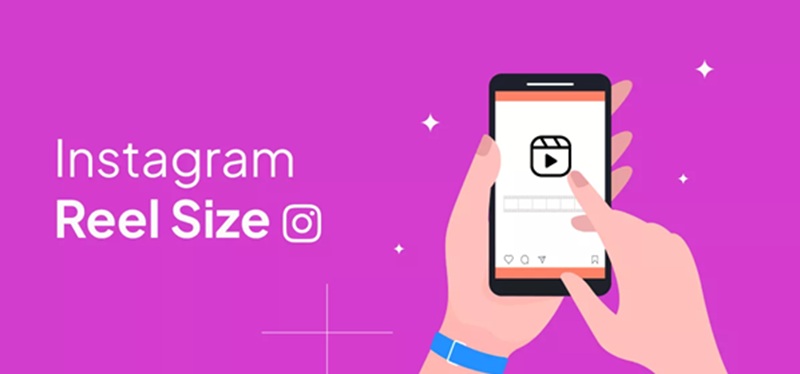
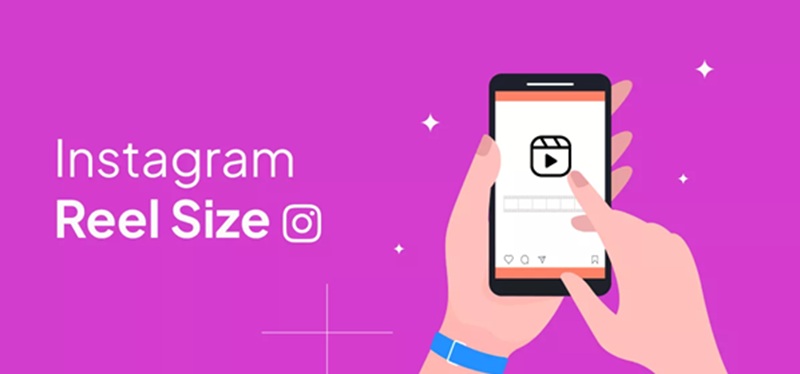 April 22, 2025 - BY
Admin
April 22, 2025 - BY
Admin