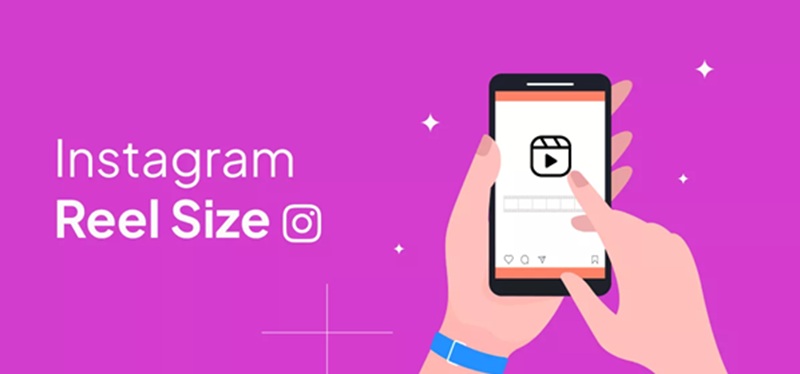
 April 22, 2025 - BY
Admin
April 22, 2025 - BY
Admin
Where are saved reels on Instagram? If you’ve ever saved a funny or inspirational Reel and then couldn’t find it again, you’re not alone. Instagram’s interface often hides this feature in plain sight, making it confusing for new and even seasoned users. In this guide from Sssgram.org, we’ll walk you through everything you need to know about accessing, managing, and deleting saved Reels, on both mobile and desktop devices. Let’s dive into it!
Instagram is no longer just about filtered selfies and aesthetic brunch photos. It’s evolved into a full-fledged video platform, where Reels have taken center stage. With over 17 million hours of Reels being watched daily, users are constantly discovering content worth saving. But one of the most common questions is: where are saved reels on Instagram?

At Sssgram.org, we understand how frustrating it can be to save a Reel and then lose track of it in Instagram’s maze-like interface. Whether you want to revisit a cooking tutorial, a travel inspiration video, or simply something that made you laugh, saved Reels are incredibly useful, but only if you know where to find them.
If you’re using Instagram on your phone, finding saved Reels isn’t as straightforward as it should be. But don’t worry, it only takes a few steps.

And that’s it! Now all your saved Reels are visible in one place. This method works seamlessly across Android and iOS devices.
Prefer browsing Instagram on your laptop or desktop? You can still access your saved Reels, but with a slightly different interface.

While the desktop version is less intuitive than the mobile app, the saved section still exists, and it's a great way to organize and view your saved Reels in a larger format.
Not all saved Reels are publicly posted content. Sometimes, you might be working on your own creation and save it as a draft to post later. But then comes the inevitable question: where did it go?

Here’s how to find your draft Reels:
Pro tip: Drafts are only saved on the device where they were created. So if you switch phones or delete the app, your drafts will disappear.
Sometimes, your saved Reels pile up, and you want to clean up your collection. Deleting saved Reels is as simple as saving them.
That Reel will instantly be removed from your saved section.
Nope! Saved Reels on Instagram are entirely private. Only you can view the content you’ve saved. Think of it like a private folder or digital scrapbook.
Even if you save someone else’s Reel, they won’t be notified or able to see who saved it. So feel free to curate your personal inspiration board without any privacy concerns.
Absolutely. There’s no known limit on how many Reels you can save. Whether you want to collect hundreds of motivational videos, comedy sketches, or workout routines, you’re free to do so.

Just remember that while Instagram won’t stop you, organizing your saved content regularly will help you navigate through it more easily.
If you’ve followed all the steps and still can’t find your saved Reels, here are some possible reasons:
Notes: Clear Instagram’s cache or reinstall the app. Often, a simple refresh solves these issues.
Unfortunately, Instagram does not offer a bulk delete option for saved content at the moment. You’ll need to manually un-save Reels one by one. While this may be time-consuming, it’s also a great opportunity to revisit your collection and decide what’s still relevant.
If you're a power user or content creator, organizing your saved Reels is key. Here’s how you can take it to the next level:
And if you love saving Reels for later viewing offline, remember to download Instagram at Sssgram.org for the best experience across all devices!
So, where are saved reels on Instagram? Now you know they’re just a few taps away, whether you’re using the app or the web version. With this guide from Sssgram.org, you’ll never lose track of your favorite videos again. From accessing your saved posts to managing drafts and cleaning up your collection, you're fully equipped to master Instagram Reels.
And if you’re ready to level up your Instagram experience, don’t forget to download Instagram at Sssgram.org for smoother, more flexible use across all your devices.