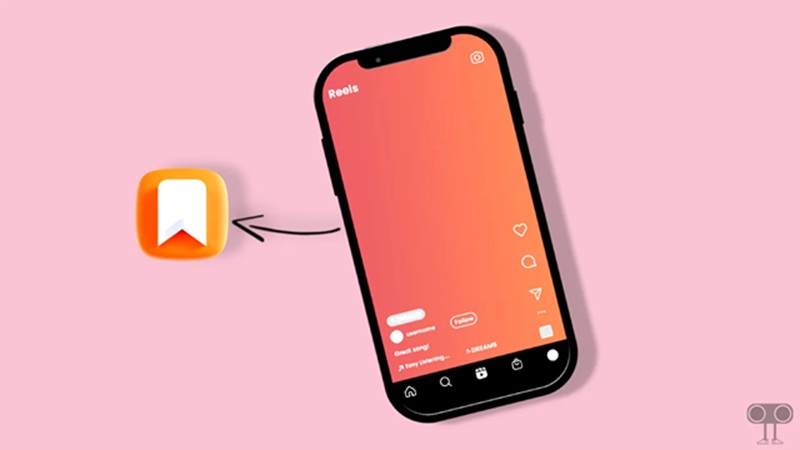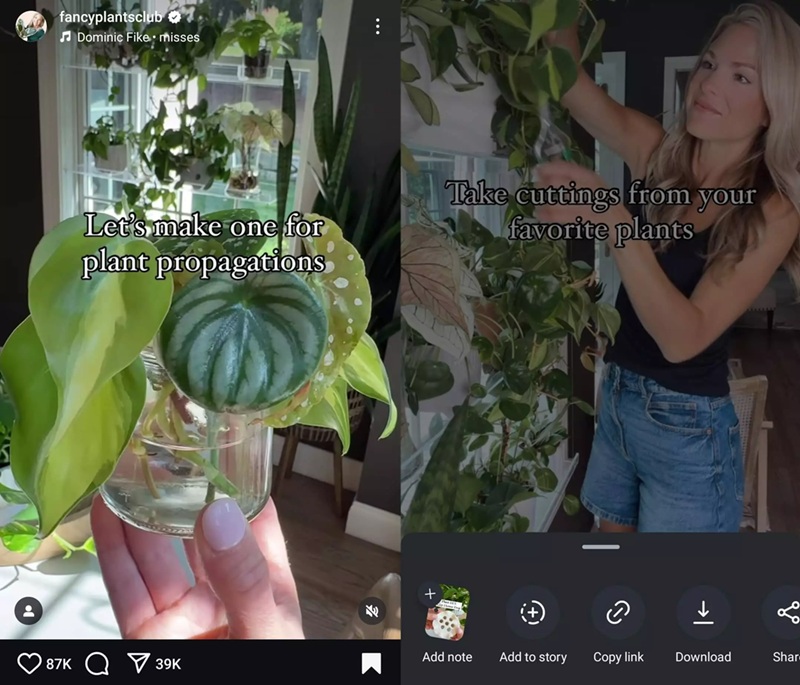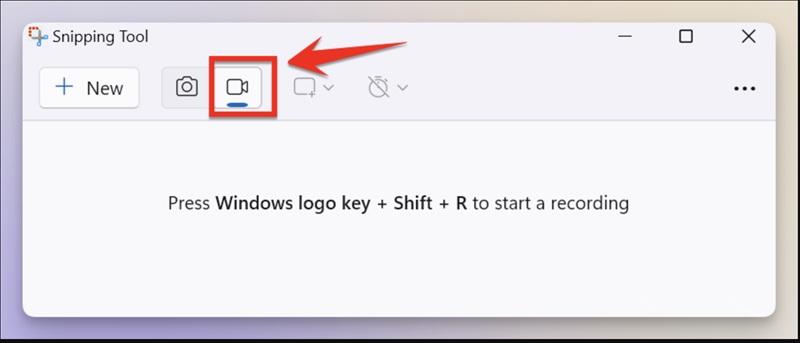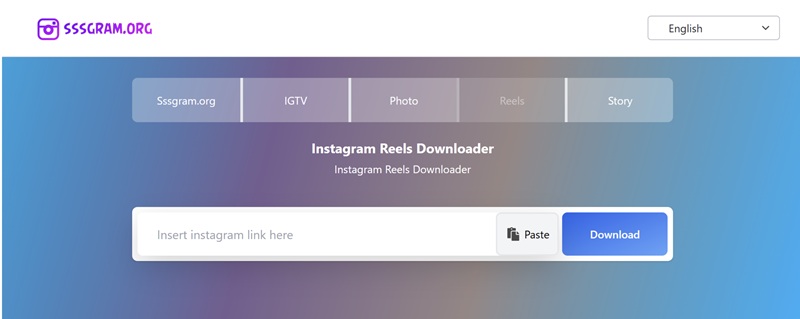Want to keep your favorite Instagram Reels forever? Whether you're a content creator, marketer, or casual user, knowing how to save Instagram Reels can help you collect inspiration, repurpose top-performing videos, and access content offline. In this comprehensive guide from Sssgram.org, we’ll walk you through every legit and efficient way to save Reels from in-app downloads to watermark-free methods. Let’s unlock the best ways to build your Reel library!
How to Save Instagram Reels: A Complete Guide by Sssgram.org
The rise of Instagram Reels has reshaped how users engage with short-form video content. But what happens when you want to keep a Reel for offline viewing, inspiration, or future reposting? Figuring out how to save Instagram Reels without losing video quality or audio can be tricky, especially with all the different device options and Instagram’s copyright policies.
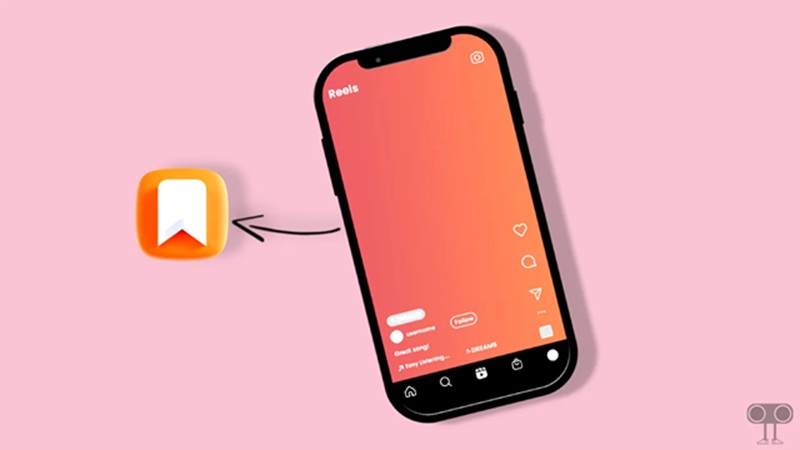
In this SEO-optimized guide, Sssgram.org brings you expert tips and step-by-step tutorials to help you safely save Instagram Reels whether you’re using iPhone, Android, desktop, or third-party tools. Let’s dive in.
Can You Save Instagram Reels?
Yes, you absolutely can save Instagram Reels but the process and results vary depending on your method. Here are some quick facts to keep in mind:
- You can download your own Reels directly without a watermark.
- Public Reels from other accounts can be downloaded, but only if the account allows it.
- Reels saved through Instagram’s app may come with a watermark and no sound if copyrighted music is involved.
- Screen recording and third-party tools offer additional flexibility but come with pros and cons.
How to Save Instagram Reels Using the Instagram App
Instagram has built-in options for downloading Reels, but they’re slightly limited.
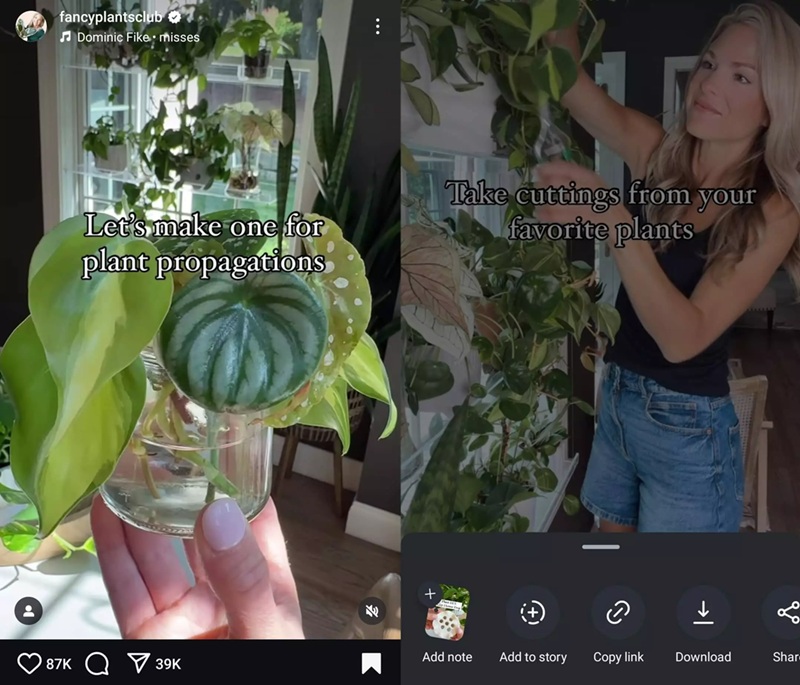
For iPhone Users:
- Open the Instagram app and navigate to the Reel you want to save.
- Tap the “Share” (paper plane) icon.
- If available, tap “Download” in the options list.
- The Reel will be saved to your Photos app.
Note: The downloaded Reel will have an Instagram watermark and may not include sound if the audio is copyrighted.
For Android Users:
- Open the Reel you want to save.
- Tap the “Share” button.
- Hit “Download” if it appears.
Just like on iPhone, your video will likely carry a watermark, and some audio may be removed automatically.
How to Download Your Own Reels from Drafts
If you've created Reels but haven't posted them yet, you can download them without watermarks.

Steps:
- Go to the Reels tab on your profile.
- Swipe up to open “Drafts.”
- Choose the Reel you want to save and tap “Edit.”
- Tap the download icon at the top of the screen.
This method gives you a clean, watermark-free copy of your original content perfect for repurposing or cross-posting.
How to Save Instagram Reels Using Screen Recording
Screen recording is one of the most versatile ways to save Instagram Reels, especially when download options are disabled.
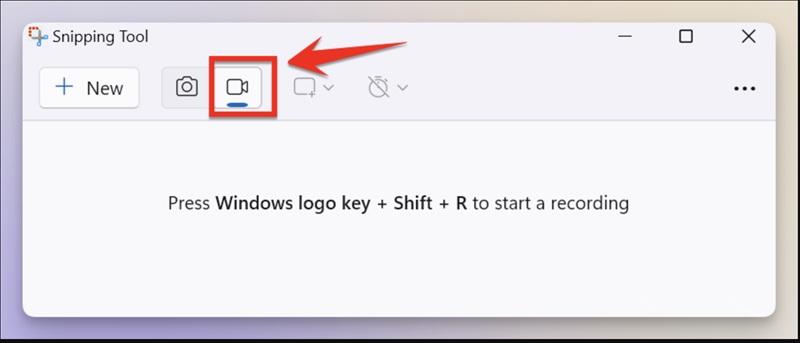
iPhone Instructions:
- Swipe down and tap the Screen Recording icon.
- Open Instagram and play the Reel you want to save.
- Once recorded, tap the red bar and save the video to your gallery.
Android Instructions:
- Use your device’s built-in screen recorder (often found in the quick settings menu).
- Choose your sound preferences (e.g., “Media Sound”).
- Start recording, then play the Reel.
- Stop the recording and access it from your gallery.
Pros:
- Works with any Reel (even private ones)
- No watermark
- Maintains sound if permitted
Cons:
- Manual trimming may be needed
- Potential quality loss
- Audio issues on some devices (e.g., Windows screen recorders don’t capture sound)
How to Save Instagram Reels on Desktop
Saving Reels on a computer is possible too especially useful for marketers or creators managing content libraries.
On Windows:
- Use the Snipping Tool (Windows 11 only) to screen record the Reel.
- Start the recording, play the Reel, then save the video to your drive.
- Remember: No audio recording on Snipping Tool, so you’ll need other tools for full sound.
On macOS:
- Press Shift + Command + 5 to launch the Screenshot tool.
- Choose your recording area and click “Record.”
- Play the Reel and stop recording when done.
Desktop recordings are ideal for bulk content review or capturing Reels that you can later edit professionally.
Save Instagram Reels Using Third-Party Tools
When you want the most flexibility, third-party downloader tools are the answer. Tools like InSaver, InstaSave, and online downloaders (like the one at Sssgram.org) let you download Reels quickly and easily.
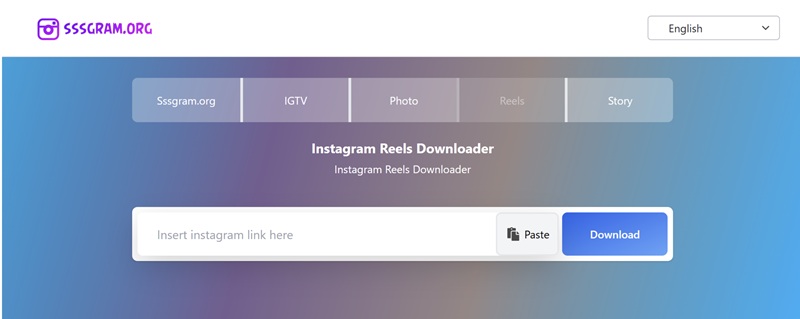
How to use:
- Copy the Reel’s URL from Instagram.
- Paste it into the input bar on your chosen tool (such as Sssgram.org).
- Click “Download” and choose your preferred video quality.
Pros:
- No watermark
- Works on mobile and desktop
- Maintains audio (even with copyright content)
- Often allows batch downloads
Cons:
- Risk of ads and pop-ups
- Be careful about apps asking for login credentials stick to reputable sites like Sssgram.org
- Legal risks if you use downloaded Reels without permission
If you want a fast, reliable solution, download Instagram Reels at Sssgram.org. It’s free, easy to use, and doesn’t require account access.
How to Save Instagram Reels to Your Account (Without Downloading)
Sometimes, you just want to bookmark a Reel instead of downloading it. Here’s how:
- Tap the three dots on the bottom right of any Reel.
- Tap “Save.”
- To organize, go to your profile → tap the hamburger menu → choose “Saved.”
- Create folders (“Collections”) for better sorting.
This method doesn’t save the Reel to your device, but it’s perfect for content planning or saving ideas for later.
4 Creative Ways to Repurpose Downloaded Instagram Reels
Once you’ve figured out how to save Instagram Reels, the next step is turning them into valuable content assets:
- Cross-post to Other Platforms: Share your Reels on TikTok, YouTube Shorts, and Facebook Reels. Just make sure to tailor captions, audio, and hashtags to each platform.
- Add Reels to Email Campaigns: Embedding short videos in email newsletters can drastically increase engagement. Highlight your best Reels in monthly roundups or announcements.
- Turn Reels into Blog Content: Use Reels as a jumping-off point for writing long-form blog posts, case studies, or tutorials.
- Create Highlights or Compilation Videos: Combine several Reels into one video for special features, product showcases, or seasonal recaps.
Conclusion: The Best Way to Save Instagram Reels
There are plenty of ways to save Reels from using the native Instagram app to powerful third-party tools like Sssgram.org. Your method depends on your goal: whether it's casual viewing, content repurposing, or professional social media strategy.
Remember, if you’re looking for the simplest, most flexible method, just download Instagram Reels at Sssgram.org, it’s quick, watermark-free, and safe.
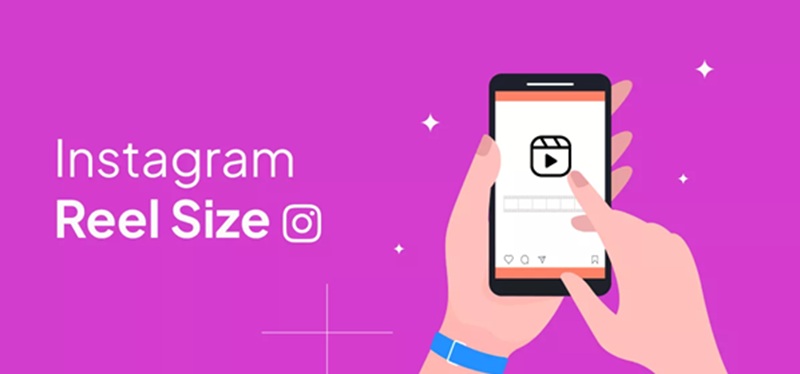
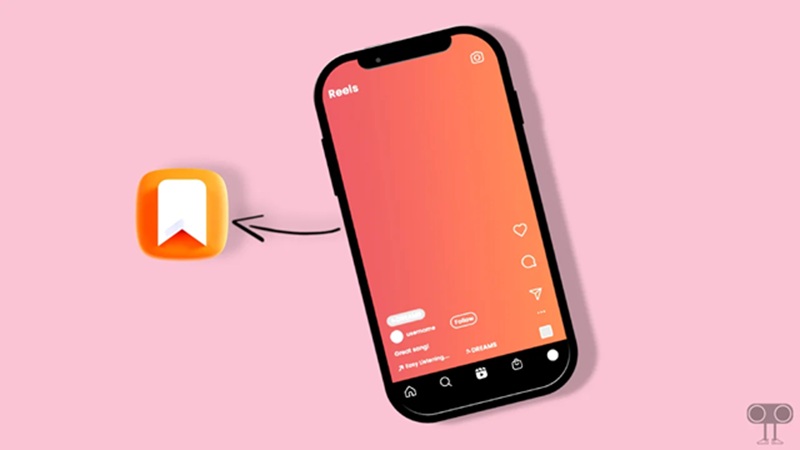 April 22, 2025 - BY
Admin
April 22, 2025 - BY
Admin