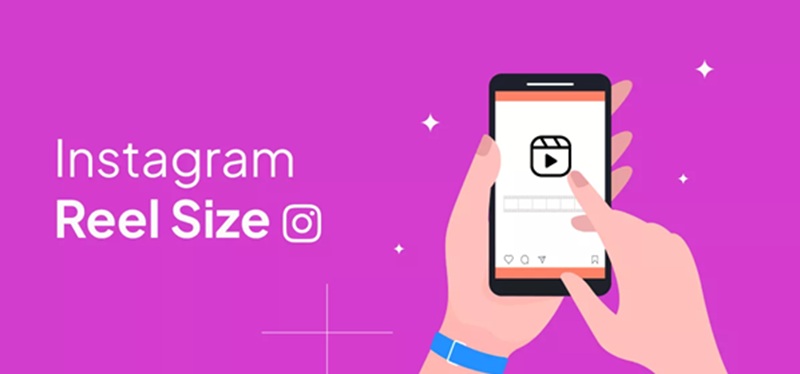
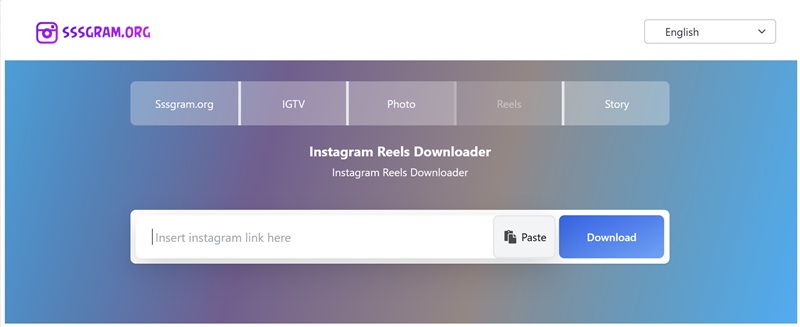 April 22, 2025 - BY
Admin
April 22, 2025 - BY
Admin
Want to know how to download reels from Instagram without hassle? Whether you're saving content for inspiration, offline viewing, or reposting, Sssgram.org offers the perfect tool. With no app installations and zero fees, downloading Instagram Reels has never been easier. In this detailed guide, we’ll walk you through every step and explore why Sssgram is the best option out there.
How to download reels from Instagram is a question asked by millions of users every day. Instagram Reels have taken over the platform with their entertaining and creative short-form content. Whether it’s a dance challenge, an informative tip, or a funny skit, sometimes you just need to keep that video saved on your device. But here's the catch: Instagram doesn’t offer a native option to download Reels. That’s where third-party tools like Sssgram.org step in to simplify your life.

Downloading Instagram Reels becomes a breeze when you have a reliable and secure downloader. With Sssgram, you no longer have to worry about losing your favorite clips or jumping through hoops to save them. This guide will help you understand how the process works and why Sssgram should be your go-to solution.
You don’t need to be tech-savvy to learn how to download reels from Instagram - it’s a simple, user-friendly process when you use a tool like Sssgram. Just follow these steps:
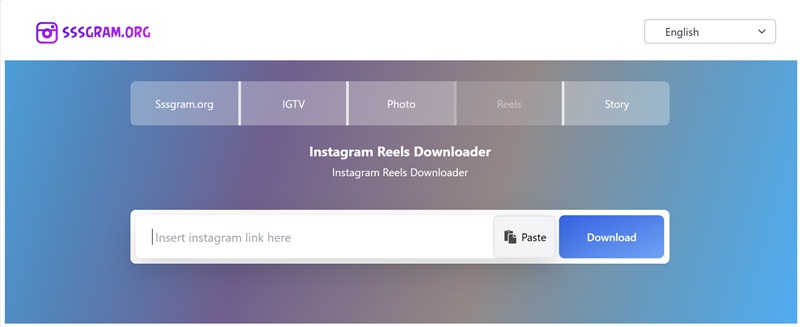
Step 1: Copy the Instagram Reels Link
Open the Instagram app or Instagram.com in your browser. Navigate to the Reel you want to download. Tap the three dots on the post and choose "Copy Link."
Step 2: Visit Sssgram.org
Open your browser and go to Sssgram.org. The homepage is clean, fast-loading, and easy to navigate.
Step 3: Paste the Link
You’ll see an input box on the page. Paste the copied Instagram Reels link right into this box.
Step 4: Hit Download
Click on the "Download" button and wait a moment while the system processes the link and prepares your video.
Step 5: Save the File
Once the download options appear, choose your preferred video quality and hit the final "Download" button. That’s it - your Reel is saved!
Want to keep saving videos with ease? Bookmark Sssgram.org and download Instagram at Sssgram.org anytime, anywhere.
You might wonder, why would anyone need to download Reels when they’re always accessible via the app?

Here’s why it makes perfect sense:
Downloading Reels helps users engage more deeply with content while enjoying the flexibility of offline viewing and sharing.
The beauty of using a tool like Sssgram.org lies in its device compatibility. Here’s how it works across different platforms:
Whether you’re on Android or iOS, downloading with Sssgram is seamless. There’s no need to install an app, just open your browser, paste the link, and go. It saves videos directly to your gallery for quick viewing or editing.
If you’re a content creator or social media manager, downloading on your PC or Mac gives you access to higher-resolution video downloads. You can also save multiple videos in one session and easily manage them on your desktop.
Downloading content for personal use is generally allowed, especially if you’re not redistributing it for commercial purposes. That said, you should always respect copyright laws and seek permission if you intend to reuse the content publicly.
Pro Tip: If you’re planning to repost a downloaded Reel, always credit the original creator and ensure you’re not violating Instagram’s terms of service.
Once you’ve saved your favorite Reels, here’s how to make the most out of them:
There are plenty of tools out there, but Sssgram is a cut above the rest. Here's why users worldwide prefer this platform:
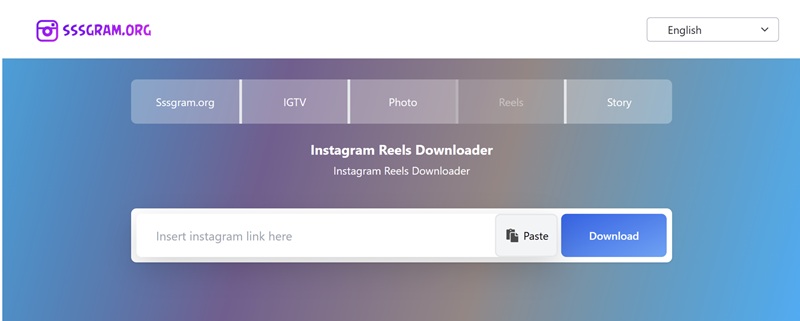
With Sssgram, you can download as many Reels as you want - completely free. No hidden fees, subscriptions, or paywalls.
Everything is web-based. No need to clutter your phone with extra apps or worry about compatibility.
Sssgram provides high-quality downloads, ensuring that what you save looks just as good as it does on Instagram.
You don’t need to log in or provide personal information. Your activity stays private and secure.
Whether you’re using a smartphone, tablet, PC, or Mac, Sssgram works flawlessly across platforms.
Ready to get started? Don’t wait - download Instagram at Sssgram.org now and experience hassle-free video saving.
Even with a smooth tool like Sssgram, occasional hiccups may occur. Here’s how to handle them:
By now, you should feel confident about how to download reels from Instagram using the most efficient method available - Sssgram.org. It’s quick, free, and doesn’t require any app installations. Whether you’re a casual user or a content creator, Sssgram makes it easy to build a personal archive of your favorite Instagram content.
So next time you come across a Reel worth saving, remember this: just copy, paste, and download Instagram at Sssgram.org. Happy downloading!