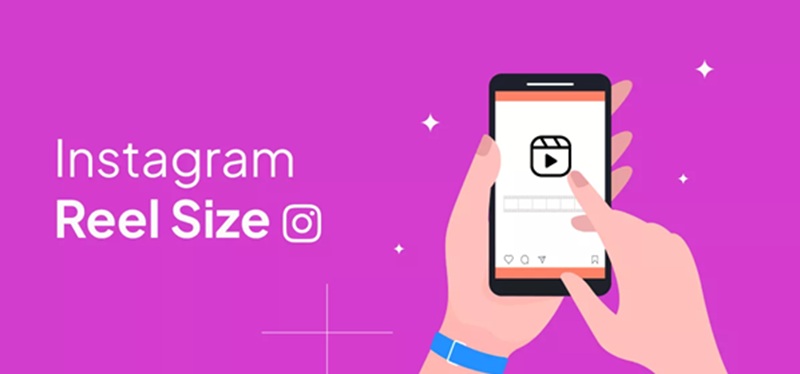
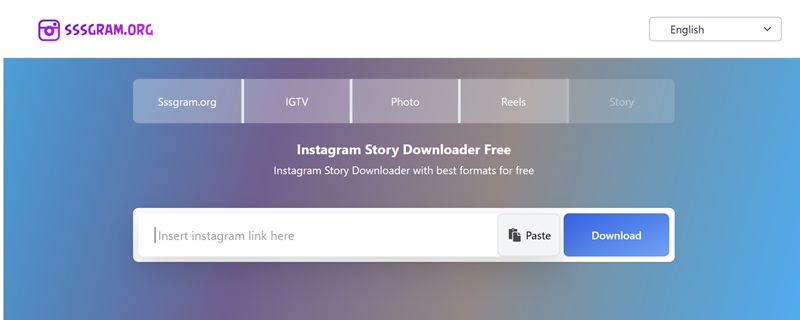 April 22, 2025 - BY
Admin
April 22, 2025 - BY
Admin
Instagram Stories vanish after 24 hours, making it hard to keep content you love. But what if you could save them forever? In this complete guide, you’ll learn how to download Instagram Story quickly and securely using tools like Sssgram.org. Whether it’s a special memory, a helpful tutorial, or an inspiring update, saving Stories has never been easier. Let's explore how to do it step-by-step.
Since their introduction in 2016, Instagram Stories have become a staple feature of the platform, captivating over 500 million users daily. Designed to be temporary, these 15-second snippets disappear after 24 hours, encouraging spontaneity and real-time sharing. From personal moments and product teasers to interactive polls and Q&As, Stories offer a unique space where creativity meets immediacy.
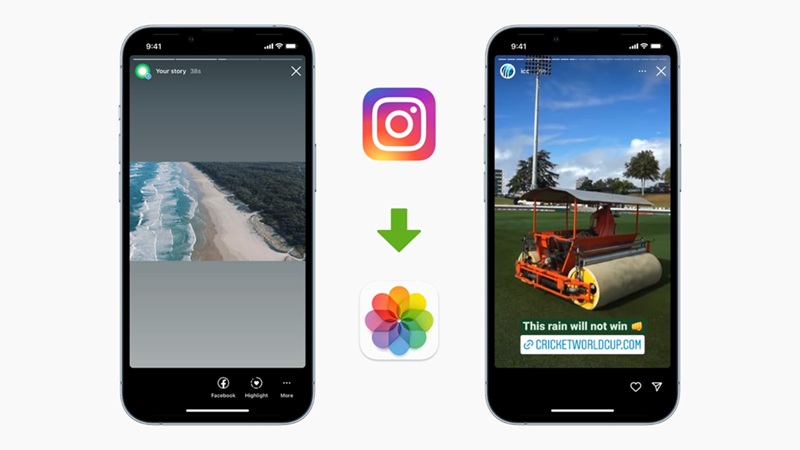
This format not only fosters deeper engagement but also allows users to experiment without the pressure of permanence. Brands use Stories to showcase limited-time offers, creators share behind-the-scenes content, and individuals document daily life in an unfiltered, authentic way. But while Stories thrive on their fleeting nature, many users often find themselves wishing they could save or revisit certain ones later.
Instagram prioritizes user privacy and ephemerality, which is why it doesn’t offer a built-in way to download other users’ Stories. While you can archive your own, downloading someone else’s Story is not officially supported. This makes it tough to save inspiring content, tutorials, or even your favorite celebrity moments unless you act fast or use a trusted third-party tool.
Fortunately, with platforms like Sssgram.org, downloading a Story is no longer a hassle. It's quick, free, and doesn’t require an Instagram login, helping you save content without breaching security or privacy.
Using your smartphone, you can download Instagram Stories in just a few taps. Here's how:
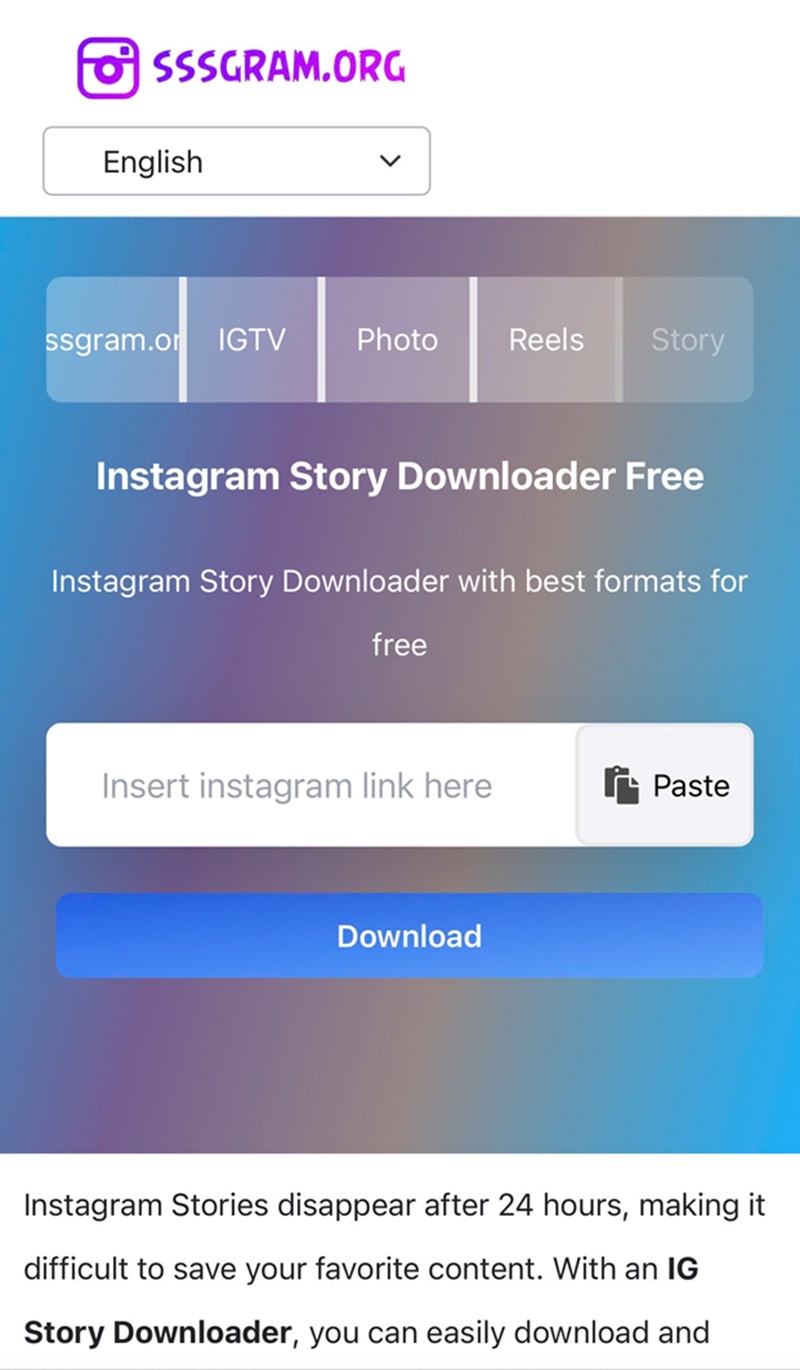
With just a few steps, you can keep any Story on your device for future viewing—ideal for content inspiration or personal archiving.
For desktop or laptop users, the process is just as seamless. Here’s what to do:
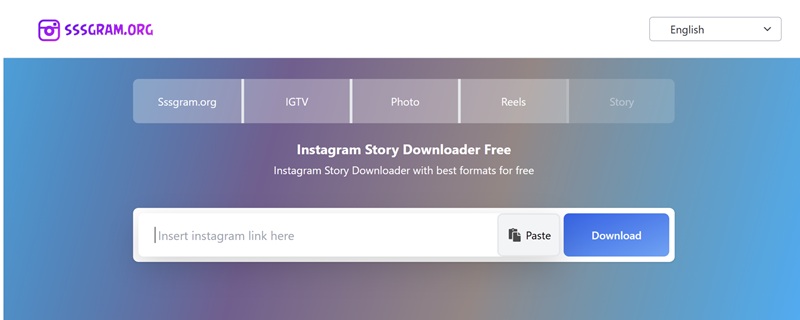
Whether you’re working from a desktop or using a mobile browser, you can download Instagram at Sssgram.org without any complications.
Using a platform like Sssgram.org to save Instagram Stories offers more than just convenience, it brings a suite of advantages:
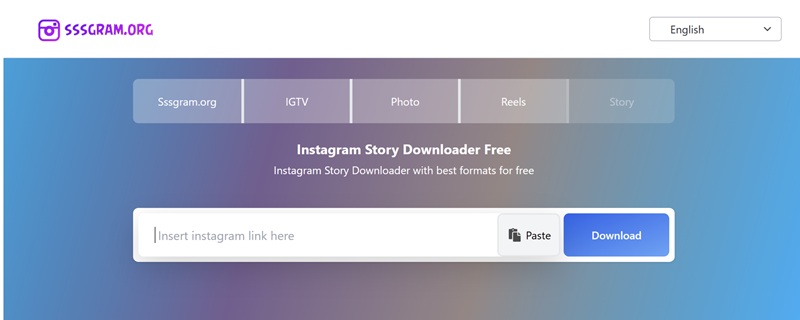
Instagram Stories expire after 24 hours, but with a downloader, you can view them whenever you want. This is perfect for personal collections, research, or inspiration boards.
Instead of taking blurry screenshots or recording low-res videos, you can save full-quality Stories in original resolution - photos, videos, and even music included.
Tools like Sssgram.org work without needing your Instagram credentials, which adds a layer of privacy and reduces the risk of unauthorized access.
Worried about notifying the original poster? Don’t be. When you use an IG Story Downloader, your activity remains private, and no alerts are sent.
Sssgram.org is a free service, accessible from any device, with no registration required. Just copy, paste, download and you're done.
Why do people download Instagram Stories? Here are just a few examples:
Whatever your reason, learning how to download Instagram Story gives you full control over the content you value.
This is a common question and a valid one. Downloading Stories is completely legal as long as it’s for personal use. You shouldn’t redistribute, re-upload, or claim ownership of someone else’s content without permission. When done ethically, Story downloading is a helpful way to preserve content without violating the terms of service.
Q1: Can I download Stories from private accounts?
No. You can only download Stories from public Instagram accounts using Sssgram.org.
Q2: Do I need an account to use Sssgram.org?
No login is required. Just copy the Story link and paste it into the search bar.
Q3: Is it safe to use this tool?
Absolutely. Sssgram.org does not store user data or require Instagram credentials, making it a secure option.
Q4: Can I use Sssgram.org from any device?
Yes, it's compatible with all devices—smartphones, tablets, and computers.
Q5: Does the tool cost money?
No, the service is entirely free with no hidden fees or premium tiers.
Instagram is a dynamic platform full of fleeting content, and learning how to download Instagram Story ensures that meaningful posts don’t vanish with time. With the help of a trusted tool like Sssgram.org, you can quickly and easily save Stories in high quality without compromising your privacy or needing extra apps.
Whether you’re collecting inspirational content, preserving memories, or managing a content strategy, download Instagram at Sssgram.org for a smooth, safe, and efficient experience.