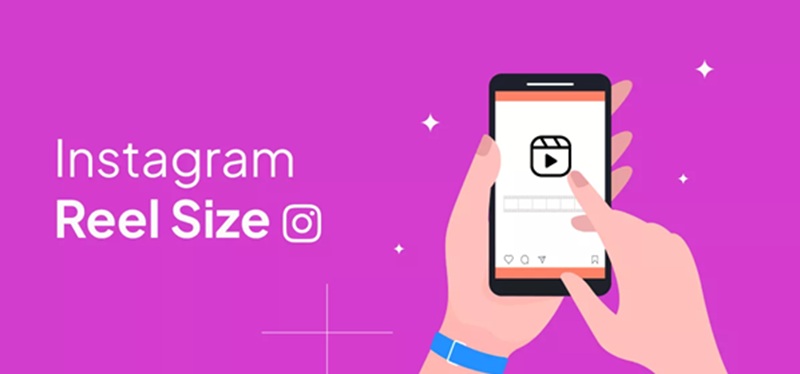
 April 22, 2025 - BY
Admin
April 22, 2025 - BY
Admin
Instagram Reels are short, catchy, and often too good to lose. Whether you’re saving them for inspiration, offline viewing, or content repurposing, knowing how to download Instagram Reel is a must. This guide from Sssgram.org walks you through the best methods from in-app saving to third-party tools. You’ll also learn how to download Reels on any device, without losing quality or breaking Instagram’s rules.
If you’ve ever come across an Instagram Reel you had to save, you’re not alone. With their growing popularity, Reels have become a core part of content creation and consumption on Instagram. Whether you want to save your clips or someone else’s engaging content, learning how to download Instagram Reel is essential.

In this detailed guide from Sssgram.org, we’ll explore the best and safest ways to download Reels from Instagram. You’ll find solutions for both Android and iOS, desktop options, online tools, and even methods that don’t require installing any apps. Let’s get started!
There are countless reasons why users download Reels, and it’s not just about saving them for later. Here are some key motivations:

If the Reel is one you’ve uploaded yourself, downloading it is straightforward:
The Reel will automatically be saved to your phone’s gallery or camera roll.
Note: the downloaded version may not include the original sound due to Instagram’s licensing policies.
Downloading Reels from other public accounts is possible if they’ve enabled that option:
If the download option isn’t available, you’ll need to use another method (don’t worry, we’ve got several coming up).
Android users have a wide array of third-party apps that make downloading Reels seamless:
Step-by-Step:
You can also download Instagram at Sssgram.org, which offers an easier browser-based experience with no app installation needed.
Apple users can take advantage of many reliable apps as well:
Steps to follow:
Alternatively, try Sssgram.org directly from Safari or any iOS browser for a fast, app-free solution.
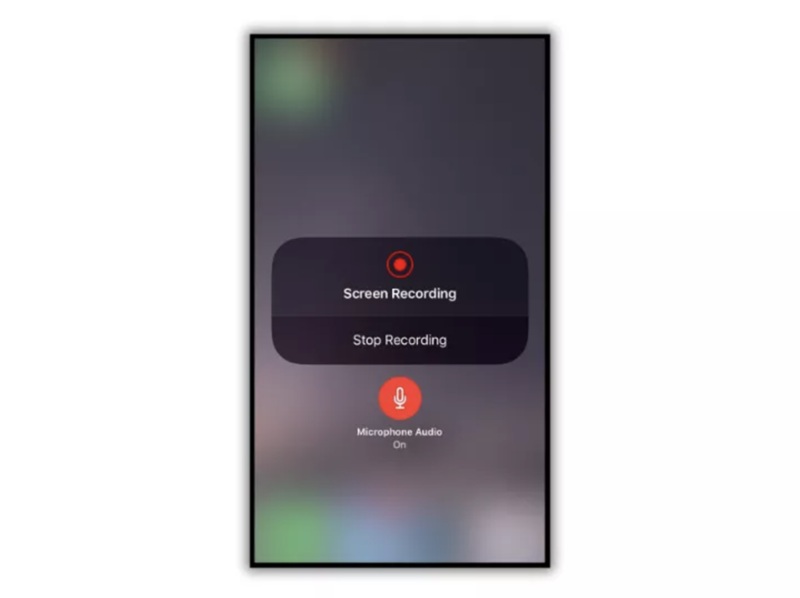
One of the easiest ways to save a Reel without any app or tool is by using your device’s built-in screen recording:
Make sure to trim the beginning and end using your phone’s built-in editor.
This method works great when download links are unavailable or the account is private.
Looking for a fast, secure, and app-free way to download any public Reel?
Try this:
Sssgram.org supports all modern browsers and works across devices (mobile, tablet, desktop). No need to install software or create an account.
Using this online tool is not only quick but also safe, avoiding the privacy risks that some third-party apps may pose.
Want to download Reels while working from your laptop or PC? Here’s how:
It’s a great option for creators who prefer working from desktop environments or managing content libraries.
Once you've saved a Reel, don’t just let it sit in your gallery; repurpose it:
By repurposing, you maximize the content’s value and reach new audiences across different platforms.
Whether you’re a creator, a marketer, or just a Reel enthusiast, knowing how to download Instagram Reel is a game-changer. From native options within Instagram to third-party apps and browser tools, there’s a method for every type of user.
For a hassle-free experience that works on all devices, remember to download Instagram at Sssgram.org. It's fast, safe, and designed for people who love high-quality content on the go.